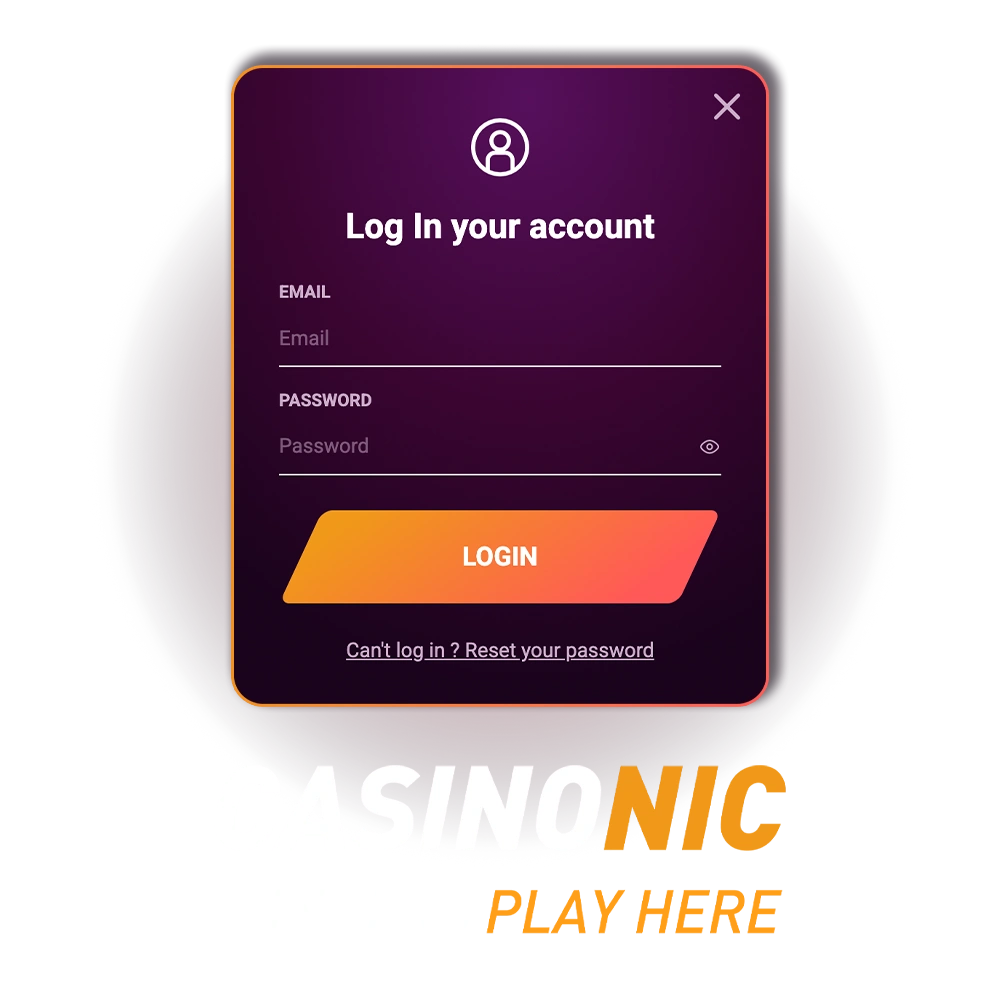Casinonic Login: How to Access Your Account
Logging into your Casinonic account takes only a few seconds. It is a smooth and secure process that ensures your data remains protected.
1 Open the Login Form
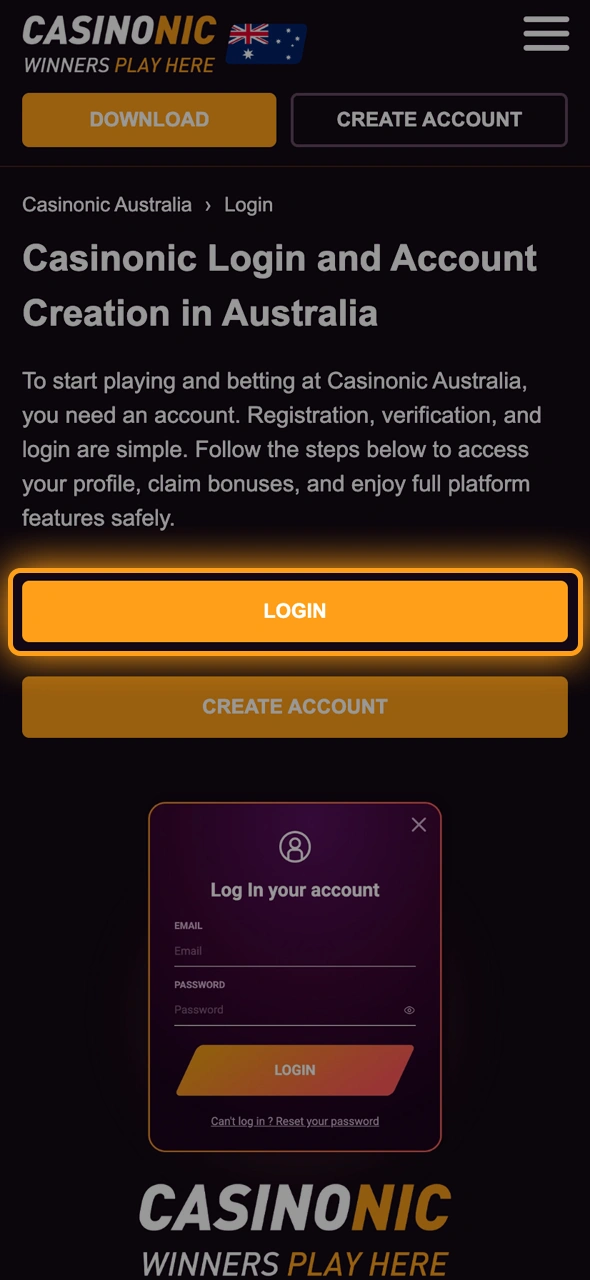
2 Enter Your Credentials
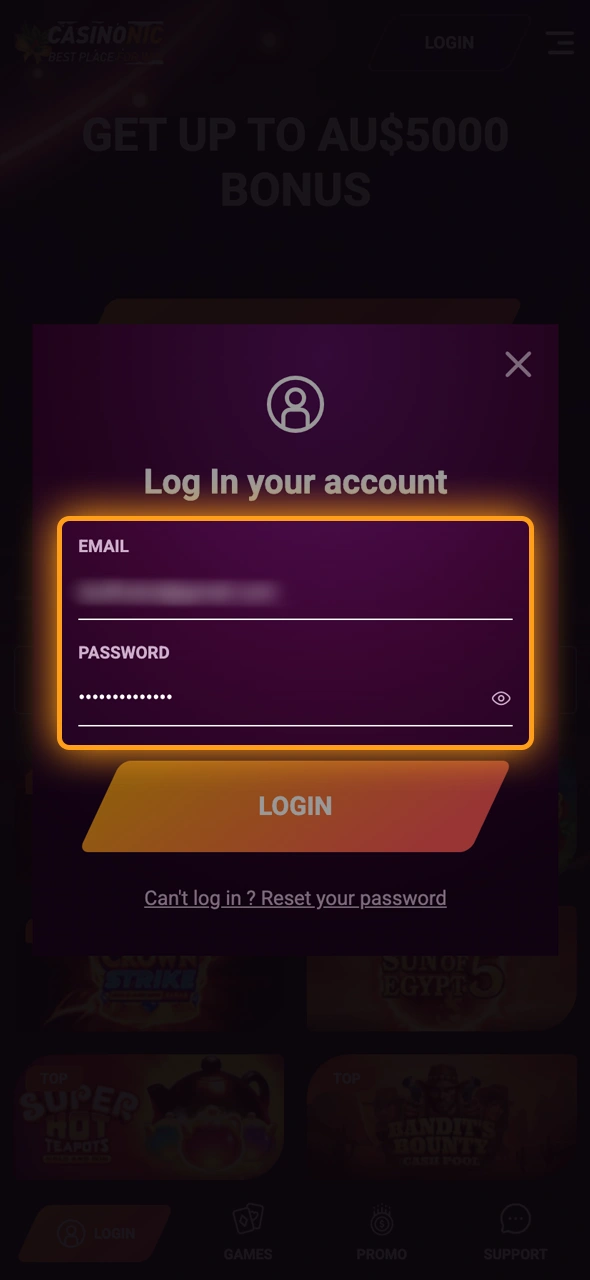
3 Log In to Your Account
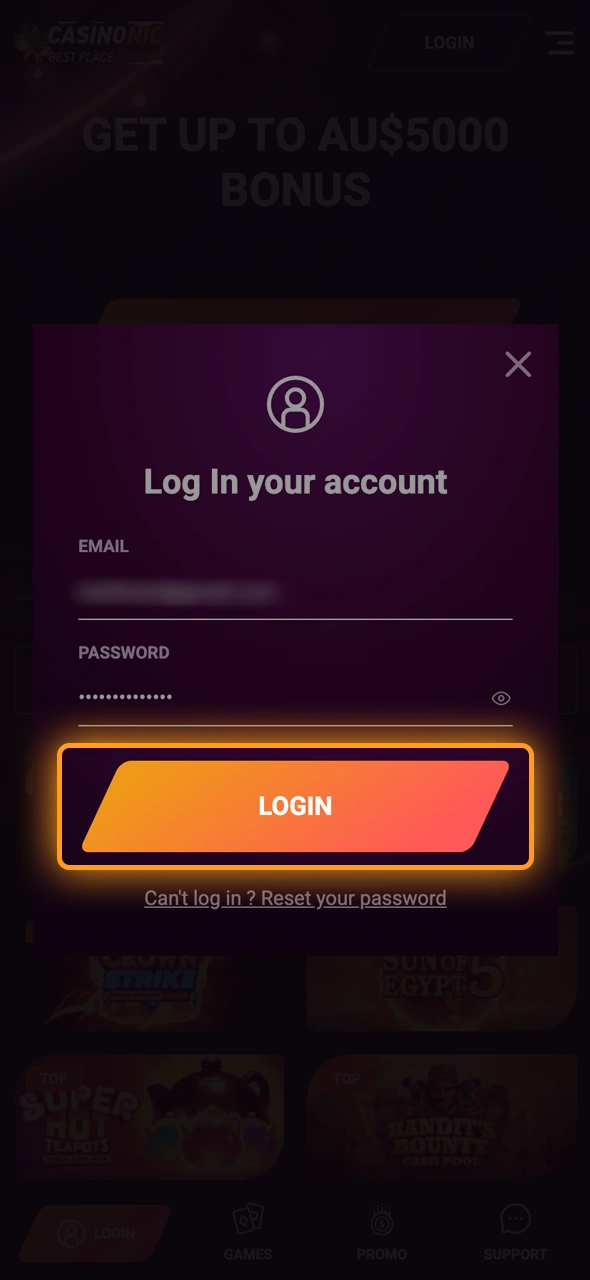
How to Create a Casinonic Account
Creating an account is quick. Just follow these steps:
- Click the orange “Sign Up” button below.
- In the opened registration form enter your email and password.
- Choose your preferred currency.
- Indicate your country of residence.
- Confirm your age and agree to the terms.
- Complete the registration.
How the Verification Process Works
After registration, verification is required to activate all functions and withdraw funds. Check your email for a Casinonic message and follow the verification link.
- Documents suitable for verification include;
- Passport or national ID card;
- Driver’s license;
- Utility bill with your address;
- Bank statement;
- Credit card copy (with hidden digits).
Upload the files in your profile under “Documents.” Make sure the file size is under 2MB. Accepted formats: PDF, GIF, JPEG, JPG, BMP, PNG, TIF. Once verified, your account will be fully active.

Common Login Issues
Sometimes login problems occur. They are easy to solve if you follow the right steps:
- Incorrect data: Check your email and password for typos;
- Unverified account: Confirm your email via the verification link;
- Browser issues: Clear cache or try a different browser.
- Technical problems: Check internet connection or contact support.

What to Do If You Forgot Your Password
A forgotten password is not a problem. You can restore access in minutes.
Follow the steps:
- Go to the “Forgot Password” page.
- Enter your registered email address.
- Follow the instructions sent to your inbox.
- Create a new password and log in again.
If you face any issues, contact 24/7 support via chat or email at [email protected].

FAQ
Is the login process different in the mobile app?
No. The process is identical. Enter your email and password in the Casinonic app just like on the website.
If I already have an account, can I activate the welcome bonus?
No. The Casinonic sign up bonus applies only to new users who register for the first time.
Can I use the same account on both desktop and mobile?
Yes. You can log in from any device using the same credentials. Your data and balance remain synchronized.